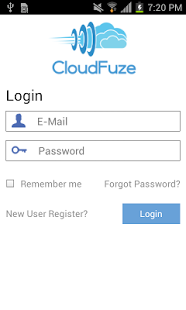CloudFuze - Cloud File Manager 2.0.8
Free Version
Publisher Description
CloudFuze is the best application for syncing and managing your cloud storage accounts and files. As part of a suite of products that also includes a web app, desktop and iOS version, our Android app allows you to easily sync multiple cloud accounts from cloud storage services like Google Drive, DropBox, Box, ShareFile, One Drive, FTP, Amazon S3, CMIS, Alfresco, WebDAV and Ubuntu One— right to your Android mobile device or tablet!
Never again will you have to log in to different apps to search for your files among your many cloud storage accounts. Just configure your Google Drive, Dropbox, Box, Share File, One Drive, FTP, Amazon S3, CMIS, Alfresco, WebDAV and Ubuntu One accounts on our Android app, and then easily access, manage, edit, and sync all of your files from one secure, efficient platform.
Here’s what you can do with CloudFuze’s Android app:
- Sync Cloud Files: Sync all your online cloud storage accounts to your Android device or multiple devices, and easily access your stored files from one place.
- Configure Multiple Accounts: Configure any number of Google Drive, Dropbox, and Box cloud storage accounts to the CloudFuze Android app and easily access them, even when you are on the move.
- Access Files with One Login: Access all of your documents, photos, videos, music, and other files stored on multiple cloud storage accounts with just a single login to the CloudFuze app platform.
- Search for Files Easily: Search for files across all of your cloud storage accounts in one easy step, right from the CloudFuze app platform.
- Share Files: Share your cloud files by simply emailing them or sending them to another cloud account, directly from the CloudFuze app.
- Enjoy Advanced File Management Features: Search, edit, organize, and categorize with CloudFuze’s smart file identification system and advanced cloud file and folder management features.
Whether you are a student, an artist, a businessperson, a big data professional, a small or medium-sized business, an organization, or any individual with information stored in the cloud, CloudFuze will simplify the process of syncing, accessing, and managing your cloud storage accounts and cloud files.
Head over to www.cloudfuze.com now to learn more about why CloudFuze is the right cloud storage account management solution for you!
IMPORTANT NOTE ON PRICING: The CloudFuze app is free to paid CloudFuze subscribers. You can learn more about the pricing for the full suite of CloudFuze applications at the CloudFuze web site.
About CloudFuze - Cloud File Manager
CloudFuze - Cloud File Manager is a free app for Android published in the PIMS & Calendars list of apps, part of Business.
The company that develops CloudFuze - Cloud File Manager is CloudFuze. The latest version released by its developer is 2.0.8. This app was rated by 1 users of our site and has an average rating of 5.0.
To install CloudFuze - Cloud File Manager on your Android device, just click the green Continue To App button above to start the installation process. The app is listed on our website since 2015-11-27 and was downloaded 31 times. We have already checked if the download link is safe, however for your own protection we recommend that you scan the downloaded app with your antivirus. Your antivirus may detect the CloudFuze - Cloud File Manager as malware as malware if the download link to com.cloudfuze.main is broken.
How to install CloudFuze - Cloud File Manager on your Android device:
- Click on the Continue To App button on our website. This will redirect you to Google Play.
- Once the CloudFuze - Cloud File Manager is shown in the Google Play listing of your Android device, you can start its download and installation. Tap on the Install button located below the search bar and to the right of the app icon.
- A pop-up window with the permissions required by CloudFuze - Cloud File Manager will be shown. Click on Accept to continue the process.
- CloudFuze - Cloud File Manager will be downloaded onto your device, displaying a progress. Once the download completes, the installation will start and you'll get a notification after the installation is finished.